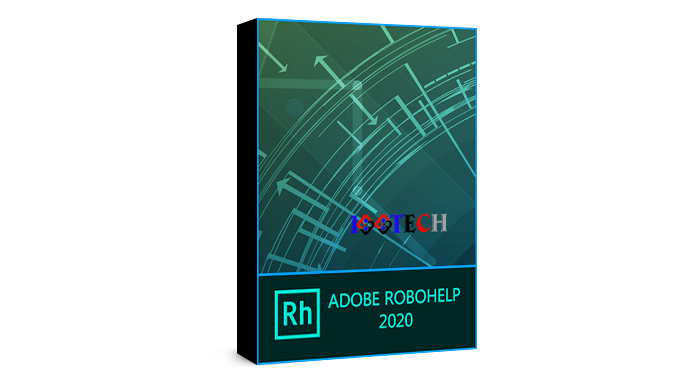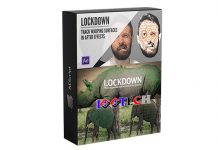Table of Contents
Adobe RoboHelp 2020
Adobe RoboHelp 2020 is a powerful Adobe tool for creating help files for different platforms including all product features. This powerful application has a simple user interface and self-explanatory options that help users perform all operations quickly and easily. This is a lightweight program that can easily process text and other details of the help content.
Create and deliver Special Help, policies and processes, and knowledge base content with Adobe RoboHelp, also available on Mac. Work faster with a strong foundation, ready for the future. Create engaging experiences using HTML5 and CSS3 authoring support. Author Microcontent to fuel chatbots, featured snippets in search engines, etc. Import high-quality SVG files to scale seamlessly across the web and print. Make collaboration seamless using web-based evaluation capabilities. Personalize customer experience with Dynamic Content Filters. Publish content as HTML5, PDF, frameless responsive mobile apps, and more. to serve customers on all touch points.
Take advantage of a modern, intuitive authoring platform by easily importing your existing content in Word or HTML into RoboHelp. Merge and work seamlessly with API documents by converting Markdown content to HTML themes. Go beyond customer expectations with a highly personalized content experience. Publish content as responsive frameless HTML5, PDF, Microsoft Help (CHM), and mobile apps. Deliver a superior experience with Dynamic Content Filters, Section 508 compliant for better accessibility, and more.

Features of Adobe RoboHelp 2020
- A powerful application for creating help manuals
- Create documents for desktop, web, and mobile devices
- Supports multiple formats including HTML5, Mobi, ePub and KF8, etc.
- Effectively reuse existing content (paragraphs, tables, images, etc.) from within a topic or across topics by using cross references.
- Author’s informative, micro-modular content snippet can be used by search engines, social platforms, contextual help, feature snippets, FAQs, chatbots, etc
- Make it easy to navigate across devices of various form factors with a new frameless
- HTML5 layout with a navigation bar in the title.
- Save time and money by leveraging advances in machine learning to automatically translate content within RoboHelp itself.
- Reach a global audience by taking advantage of brand new translation support to export
- XLIFF files for your content. Just import the translated content back to RoboHelp. Increase efficiency by translating only modified files on demand.
- Perform quick operations with instant options
- Take advantage of the support available to the Zendesk platform. Just drag and drop the output onto the Zendesk publishing dashboard to make the content findable for customer support.
- Design educational instructional clips and create helpbooks
- Many other powerful features and activities
System requirements of Adobe RoboHelp 2020
- Operating System: Windows 10/8/7
- Free hard disk space: 2 GB free hard disk space minimum
- Installed memory: 4 GB minimum RAM
- 64-bit processor 4 vCpu Core i5 or faster
Adobe RoboHelp 2020 Free Download
Adobe RoboHelp 2020.3.0 (x64) Multilanguage
Adobe Full
Adobe for Mac OS will unlock with Adobe Zii
How to install Adobe RoboHelp 2020
- Turn off anti-virus software (Note also turn off Windows Defender)
- Download the software and extract it with Winrar
- Run the Setup file to install the software
- Click Install is finished
- Remember to install Microsoft Visual C ++ Full, and if you already have it