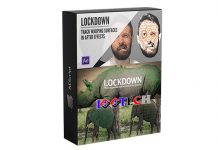Table of Contents
Adobe DNG Converter
Adobe DNG Converter is a software application developed by Adobe Systems. It is used to convert raw image files from various digital cameras into the DNG (Digital Negative) format.
The DNG format is a standardized, non-proprietary raw file format that is supported by various software applications and camera manufacturers. It is designed to provide a universal format for raw image files, allowing for easier archiving, sharing, and editing of photos.
Adobe DNG Converter allows you to convert raw files from different camera models into the DNG format, regardless of the specific raw format used by each camera. This can be especially useful if you want to work with raw files in software applications that do not support the raw format of your camera.
To use Adobe DNG Converter, you need to download and install the software from Adobe’s website. Once installed, you can select the source folder containing your raw files, choose the destination folder for the converted DNG files, and customize various conversion settings such as resolution and metadata. The software will then process the files and convert them into the DNG format.
Overall, Adobe DNG Converter is a valuable tool for photographers who work with raw image files and want to ensure compatibility and longevity of their files across different software applications and camera models.
Features of Adobe DNG Converter
- Raw File Format Conversion: Adobe DNG Converter allows you to convert raw files from various camera models into the DNG format. This ensures compatibility with software applications that may not support the raw format of your camera.
- Universal File Format: The DNG format is a standardized, non-proprietary raw file format. By converting your raw files to DNG, you can create a universal file format that can be easily read and edited by different software applications.
- Preserves Raw Data: When converting to DNG, Adobe DNG Converter preserves the original raw data, including metadata and adjustments made in-camera. This ensures that you retain the maximum amount of information and flexibility in post-processing.
- Compatibility with Older Software: Adobe DNG Converter allows you to convert raw files from newer camera models into DNG format, which can be read by older versions of software applications. This can be especially useful if you are using older software that does not support the raw format of newer cameras.
- Metadata and Exif Information: Adobe DNG Converter preserves metadata and Exif information during the conversion process. This includes details such as camera settings, date and time, lens information, and more. This ensures that important information about your images is retained in the converted DNG files.
- Compression Options: Adobe DNG Converter provides options for lossless compression of DNG files. This allows you to reduce the file size of your DNG files without compromising on image quality, saving storage space while maintaining the integrity of your images.
- Batch Conversion: Adobe DNG Converter supports batch conversion, allowing you to convert multiple raw files to DNG format simultaneously. This can save you time and streamline your workflow, especially when working with a large number of images.
System requirements of Adobe DNG Converter
- Operating System: Windows 7/8 / 8.1 / 10/11
- Memory (RAM): 1 GB of free space required.
- Hard disk space: 200 MB of free space required.
- Processor: Intel Pentium 4 or higher.
Adobe DNG Converter Free Download
Adobe DNG Converter 16.0 x64
Adobe DNG Converter 16.0 macOS
Adobe Full
- Plugin for Adobe
- Adobe CC 2020 Collection
- Adobe CC 2021 Collection
- Adobe CC 2022 Collection
- Adobe CC 2023 Collection
- Adobe CC 2024 Collection
How to install Adobe DNG Converter
- Unzip the downloaded software
- Run the setup file to install the software
- Done