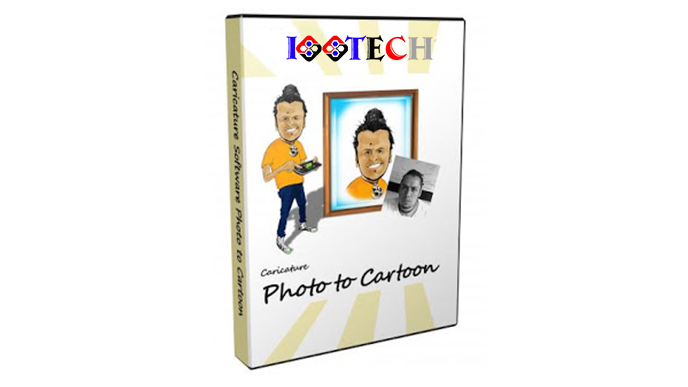Table of Contents
PhotoCartoon Professional 2
PhotoCartoon Professional 2 is used to convert your photos into cartoons, paintings and more.
This program is a graphical editor whose main purpose is to provide a range of filters ready to help you convert your images into a drawing, cartoon or a picture.
However, its feature set is not limited to an effect set, as it also comes with a controller in the image stabilizer that helps you improve the quality of the loaded image.
The graphical interface of this software is as simple as possible so that even new users or professional users can enjoy its benefits. All you have to do is import your desired image into the program environment and then give it a new interface with a few simple clicks. The program has dozens of beautiful and spectacular filters, each of which can turn your image into a picture in a specific art style. So you can get the best possible results for creating animated images by spending a little time and trying different filters.
Features of PhotoCartoon Professional 2
- Simple interface layout, including a generous preview area showing loaded images. Unfortunately, there is no support for batch operations, so you will have to process multiple images one by one.
- All graphical filters are elegantly displayed on the left and, when you apply any filter, you can see what the output looks like in the preview area. There are filters to convert images into caricatures, cartoons, watercolors or crayon sketches. Some filters may take longer to load than others.
- The graphic equalizer is located to the right of the main window, where you can find sliders for different parameters, such as brightness, contrast, saturation, gamma and colors. Photos are modified when you move the slider so you can preview the resulting image.
- There is also an option to add text watermarks to the downloaded image, which is very helpful for copyright protection. You can change the text color, font and background of the watermark. On the other hand, there is no option to adjust the transparency of watermarks or image overlay watermarks that you have edited in third-party applications.
- Photo Cartoon allows you to animate images pretty quickly but it doesn’t provide anything that any other reliable photo editor doesn’t. Indeed, it allows quick editing and provides a satisfactory set of effects that help you transform an image, but it also lacks a few features that its rivals offer.
System requirements of PhotoCartoon Professional 2
- Supported operating systems: Windows 7/8/10
- Processor: Pentium IV and above
- RAM: 1 GB RAM (2 GB recommended)
- Free hard disk space: 200 MB or more
PhotoCartoon Professional 2 Free Download
PhotoCartoon Professional 2.2
How to install PhotoCartoon Professional 2
- Turn off anti-virus software (Note also turn off Windows Defender)
- Extract the downloaded software
- Run Setup to install the software
- Copy CR @ ck to the path “C:\Program Files (x86)\Photocartoon“
- See the video for detailed installation instructions