Table of Contents
Functions of DLC Boot
- DLC Boot is a usb capable of loading information when starting the machine, usually loaded with compact operating systems, it helps to save data, divide drives, create hard drive partitions without losing data.
- You can also create partitions to install Windows, test hard drives, test ram errors, recover data, extract ghost files, create ghost files, fix operating system errors….
- In addition, DLC Boot also supports booting from CD, USB, LAN and even on Android. It also supports the integration of additional modules. Add and remove components of USB Boot easily.
DLC Boot Free Download
DLC Boot 2015
DLC Boot 2017
DLC Boot 2019 v3.6 Build 190411
DLC Boot 2022 4.1 Build 220628
Create USB DLC Boot
- 1 USB preferably 8gb (no data whatsoever)
- Windows operating system computer
- And software to create usb boot DLC Boot
- You should note that the bootable usb should not contain data and is only for booting and do not plug in the usb when the computer has entered windows, it will never be damaged.
- Extract the downloaded file and run the DLCboot.exe file with Administrator rights
- Come here, then plug the USB in okay
Next will appear the interface of DLC Boot select the usb icon as shown to start creating usb boot.
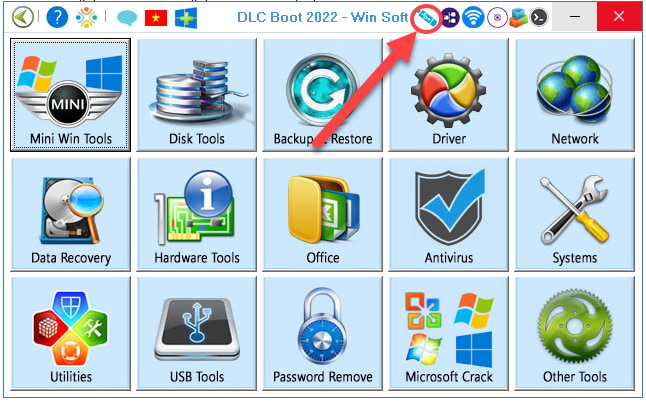
Choose USB format and NTFS or FAT 32
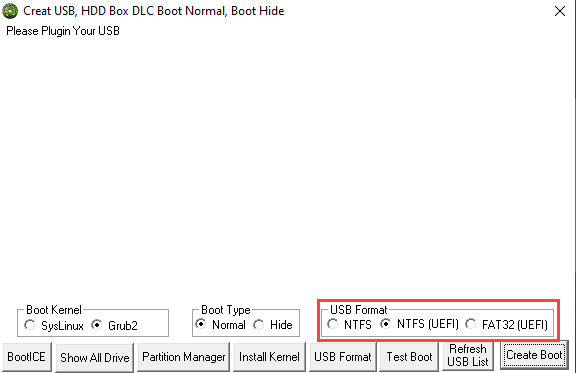
At this step we will select the USB to create boot and select format in the USB Format section as shown below to boot both UEFI and Legacy standards we choose NTFS(UEFI) or Fat32(UEFI)
- NTFS (UEFI) then we can store more files larger than 4GB (eg: 32GB USB to create boot can add ghost file or ISO file to install win on 4gb)
- Fat32(UEFI) then we can only hold files smaller than 4GB (If USB 32GB, you can’t copy to files over 4GB, you can only copy to files smaller than 4GB)
- As for NTFS, it can only be booted with Legacy and contains files larger than 4GB
After selecting, we press Create Boot and the creation process will be automatic. Here I want to boot both UEFI and Legacy standards, so I choose FAT32.
We just need to wait until there is a notification like the picture.
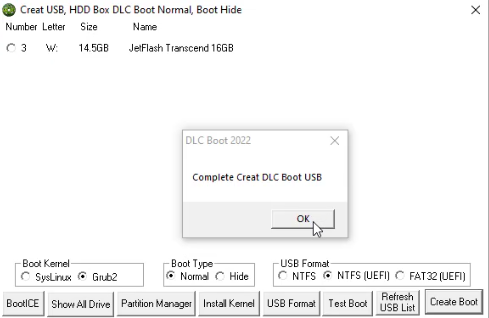
Check the newly created USB Boot
To check if the USB Boot has been successfully created or not, we click on the TEST BOOT section.
- We leave the default as Hard Disk and the Boot Device section selects the correct usb just created boot. Virtual disk is the amount of virtual ram to use.
- Legacy BIOS is a USB test with the Legacy standard
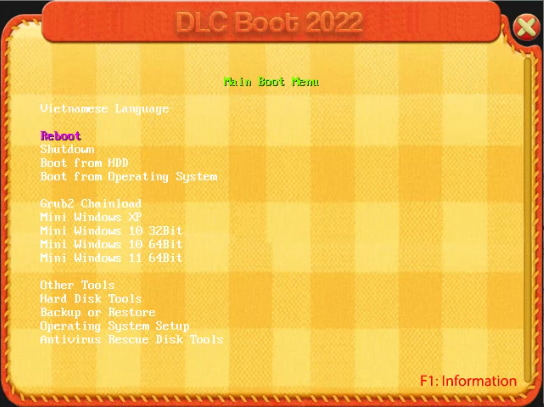
- EFI-x64 to test usb with UEFI standard
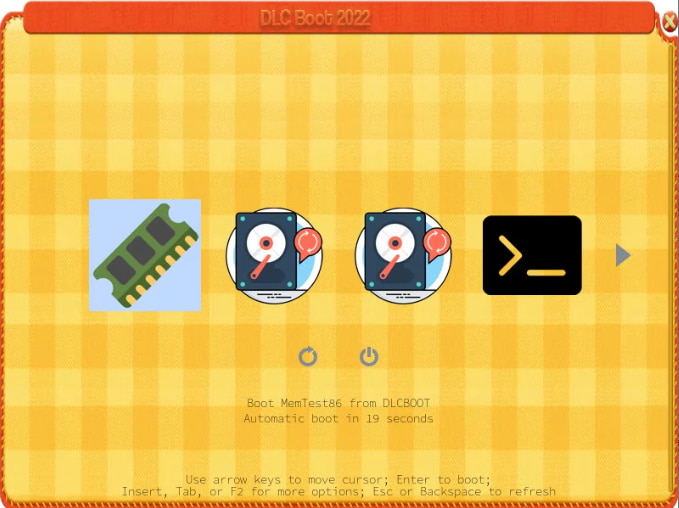
- Detailed test video with Windows 10 – 64bit









